Windows Download Guide
Download in Progress
Your SafePrompt download has started. While it's downloading, please read these important installation instructions.
Installation Steps
Step 1: Windows Security Warning
When you run the installer, Windows will show a security warning. This is normal for downloaded software. To proceed with the installation:
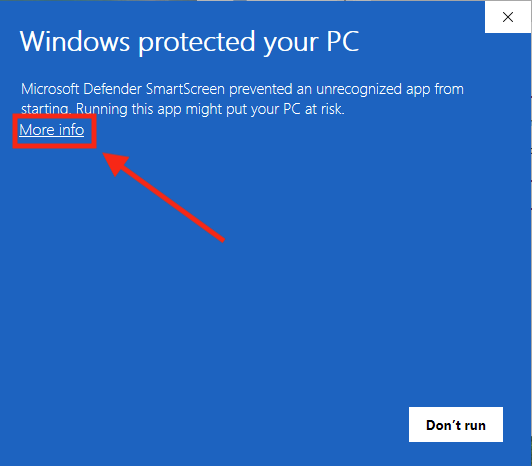
Important: Click on "More Info" (not the "Run" button) to proceed with the installation.
Step 2: Confirmation Dialog
After clicking "More Info", you'll see a confirmation dialog. Click "Run Anyway" to start the installation.
